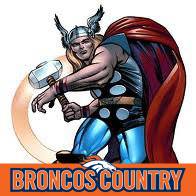On a computer keyboard, selecting the 'Control key' and the 'C key' at the same time, uses which shortcut?
There are many computer keyboard shortcuts that help the user save time when using a computer. By pressing the 'control' key and the letter C (ctrl+c), you can copy highlighted portions of text on the screen. The control buttons are usually on the bottom row of a keyboard and feature the letters 'ctrl'. To paste the copied text, one could use the shortcut 'ctrl+v'.
These shortcuts differ slightly when using an Apple Mac computer. These keyboards have a special key called 'command', which is pressed instead of 'ctrl'. Occasionally, the 'shift' key is also used for more advanced shortcuts.
For some people, only a few shortcuts are relevant to their computer usage, for example, 'ctrl+c' and 'ctrl+v' (or command+c and command+v). Other popular shortcuts include 'ctrl+z' (command+z), which undoes the previous action, 'ctrl+t' (command+t), which opens a new tab in the web browser, 'ctrl+s' (command+s), which saves the open document, and 'ctrl+f' (command+f), which allows the user to search for specific words in a text.
More Info:
www.askqotd.com